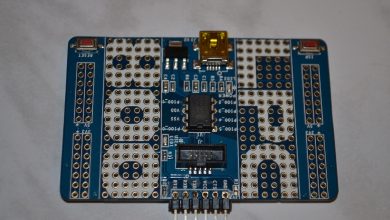How to Bulk Import EML Files to Outlook with Headers?

Note: In this article, learn about the easiest procedure to bulk import EML files to Outlook with Headers on Windows. The expert solution we are going to provide you is tested and tried.
As a result of the continuously growing demand for Microsoft Outlook, users are increasingly migrating away from other email applications and toward Outlook. Users of Outlook have the ability to send and receive emails, manage calendars and contacts, and a variety of other tasks. However, due to the fact that each application stores data using its own unique file format, switching from one email client to another is not as simple as it may seem.
Therefore, in order to be able to import EML files into Outlook, we will need to first convert them to the PST format, which is compatible with Outlook.
In this post, we are going to take you step-by-step through the process of importing EML files into the PST format, which is utilize by Outlook. Therefore, keep reading the piece in order to acquire knowledge on the approach that will prove to be the most successful.
How to Bulk Import EML Files to Outlook Account?
The process of importing EML files into Outlook can be accomplish utilizing both manual steps and a professional tool such as EML Converter for Windows. The limitations of the manual approach are easily circumvented by the use of the professional method. Both of these courses of action will be broken down in greater depth below. Pick the strategy that satisfy to your need the most.
Manual Process to Import EML to Outlook Account
This method can utilize whenever there is not an email client already install on the computer that supports EML and the EML files are saved in a separate location on the machine. On the other hand, in order to comply with the instructions, Outlook needs to be pre-install on the local computer. It is possible to import an EML file into Outlook using this method.
- Open up Outlook on your personal PC.
- To select a file, navigate to the directory in which EML files are store and click on the file’s name.
- Simply dragging the EML files you want to use into the Outlook application will get them import.
- Outlook now supports the importation of EML files.
Does It Appear to Be Simple? Take into consideration the Drawbacks of the Approach
The manual approach, which has mention above, appears to be extremely simple, but it has a great deal of restriction.
- It does not support importing several EML files at once into an Outlook account via batch import.
- In order to complete this manual procedure, you have to install the Outlook application.
- It is only useful if you need to import a relatively small number of EML files into your system.
- You cannot be certain that the data that was there before a file migration will be the same data.
Therefore, all of these constraints can overcome with the assistance of the expert software. Let’s move on to further discussing the app and the benefits it offers.
An Experienced EML to Outlook Converter Software
Users are able to effortlessly bulk import EML files to Outlook 2019, 2016, and prior versions. Users will have a simple time converting EML messages to Outlook, complete with attachments and meta information, while utilizing this solution. When you make use of this program, the application’s properties will not alter in any way. It offers a very intuitive and easy-to-use graphical user interface. Have a peek at the incredible features:
Incredible Functionalities Offered by the Software
- The capability to import an unlimited number of EML files into an Outlook account without any limit.
- It is possible to convert EML messages to an Outlook account, complete with all attachments, and it supports this.
- Comes includes a free edition that allows you to test out the tool and see how all of its features work before you commit any money to buying it.
- During the process of converting from EML to Outlook, this application keeps all of the email attributes intact.
- In addition, you can use this method on Windows 11, Windows 10, and even older versions of the Windows operating system.
- The application offers you the capability to see EML content in addition to message headers, hex values, and other information.
- This incredible program also enables you to import particular EML files or directories, in case that’s something you need to do.
The Concluding Statements
In this article, we have discussed both manual and automated approaches to bulk import EML files to Outlook with header information. Therefore, in order to suit your needs, you need consider both of these options and go with the one that works best for you.