How to Convert PST to EML – Reliable Solution

EML is an email file format that is supported by Mozilla Thunderbird, Windows Live Mail, Outlook Express, and other email clients. We all know that Outlook PST files can be created from a variety of email formats, but has anybody ever considered convert PST to EML? Yes, Outlook PST files may be converted to EML as needed, since EML is supported by a wide range of email clients.
EML email formats operate as a file conversion intermediary, thus if someone wants to migrate Outlook PST files to their email program, they may convert them to EML and then import them. There is a slew of additional benefits of using EML files.
EML Files Have a Wide Range of Applications
- When converting from single emails, this feature comes in handy.
- EML files are simple to work with and maybe retrieved quickly.
- It has the advantage of being able to be opened in web browsers; all you have to do is alter the extension to (.mht) format.
- Multiple operating systems are supported.
To convert an Outlook PST file to an EML file, follow the instructions below.
The automatic solution to Convert PST to EML file
Syskare PST Converter is the best ultimate solution to convert multiple PST files to EML format. With this software, you can convert PST files into 10+ common file formats. You can easily convert customized Outlook mailbox data files and import them to online email services including Gmail, Yahoo, Office 365, Outlook.com, and Google Workspace account with this Outlook PST converter. This program for converting corrupt .pst and .ost files are simple to use and effective thanks to a clever algorithm and an intuitive graphical user interface.
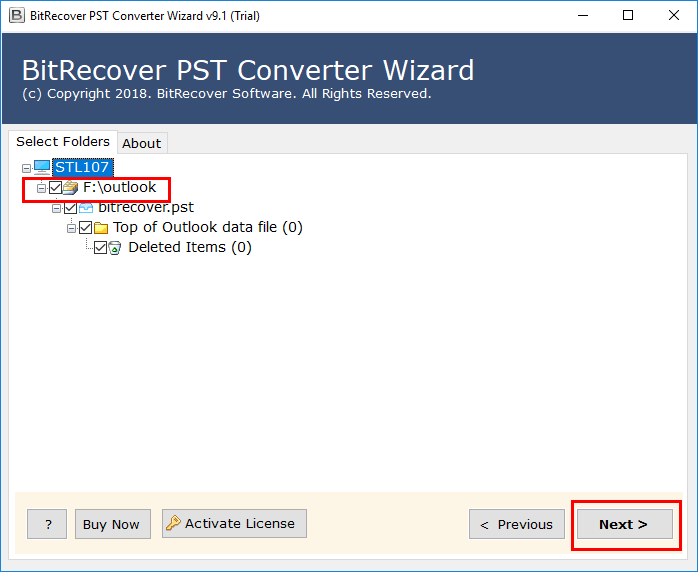
Using Outlook to convert PST to EML manual way
- Sign in to your account in Outlook.
- Drag the email to the desktop screen after selecting it.
- If you save the email to your desktop, it will be saved in EML format.
Convert PST to EML via Mozilla Thunderbird
Not only does Mozilla Thunderbird store the file in MBOX format, but it also saves it in EML format. As a result, this may be used to convert PST files to EML. Take a look at the instructions outlined below.
- Firstly, open Mozilla Thunderbird Account and log in.
- Now click on the three lines in the top right-hand corner (hamburger icon)
- Select the ‘Import’ option from the ‘Tools’ menu.
- Now, choose the data you want to import from emails, address books, and subscriptions, or pick ‘Import Everything,’ and then click next.
- Choose ‘Outlook’ as the program from which to import data.
- Now the files will begin to import, and the files that have been relocated will be shown in the box. Click ‘Finish’ to complete the process.
- Right-click on all of the imported emails to select them.
- Select Save As and save the files to a folder.
- The files will be imported one by one, so open the folder and double-check.
The aforementioned two techniques may be used to convert Outlook PST files to EML format. However, as we’ve seen, it necessitates the installation of both Outlook and Mozilla Thunderbird on the PC, which is both time-consuming and inconvenient. It is thus preferable to utilize an email migration application such as ‘Outlook PST Recovery.’ This fantastic program restores data and allows both EML to PST and PST to EML transfer. Save PST files in EML format using the Outlook email converter.

