Why Is It Used? How To Use It In The Best Way?
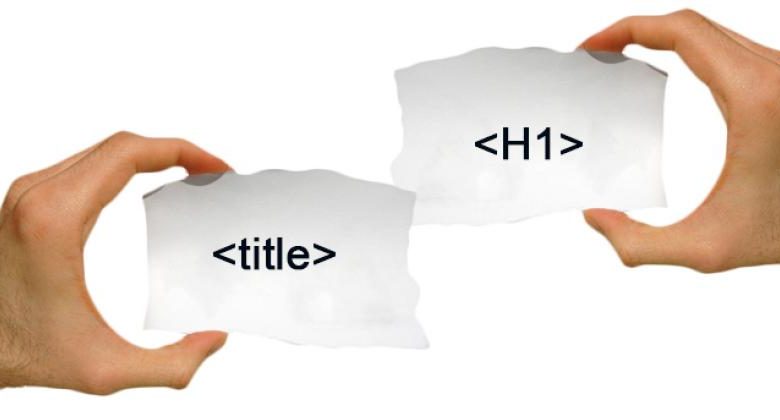
When we talk about H1, we refer to the heading that is usually used to mark the title of a web page. If you want your H1 tag to reflect differently compared to H2 & H3, you must use CSS.
But why is the H1 tag so vital that we are mainly dedicating today’s article to that topic.
Why Is The H1 Tag Important?
- Best Friend of Search Engines
How did you select your best friend in school?
I know, ‘The one who used to help us in our studies by providing a good understanding of the homework topics was our best friend.’ Right?
Search Engines have the same approach to making best friends. Since h1 helps the search engines better understand the website’s structure, search engines consider it their best friend.
Here it is clear from the text enclosed in H1 tags that the below-mentioned information will be all about youtube shorts and their potential differences compared to Instagram reels and TikTok.
- H1 Gives Birth To Enhanced User Experience
H1 tags are essential for improving the user experience. Since h1 dominates the page’s hierarchy, it is considered the eldest sibling of h2 and h3.
Tip
Use Heading Tags wisely & wittily, or your webpage will be hard to digest.
- H1 Helps Visually Impaired People
As we know, there are millions of visually impaired people in the world. To gain information, they make use of the screen readers. Screen readers convert the copies of web pages & graphics into audio.
According to a study conducted by webAIM, people who use the screen readers prefer to read pages with only a single h1 tag.
But if we consider the preferences of Google, here is what John Mueller, the search advocate at Google, has to say:
How Can I Add an H1 tag?
Many CMS allow you to add the h1 tag easily. But each CMS follows an entirely different approach for the same:
- WordPress
Many WordPress themes are coded to show the post or page’s title in H1.
- WIX
Many Wix themes allow you to add one H1 tag on each page. If you are not sure what title you should give to a particular text, you can also save the temporary changes in the theme editor.
- Square Space
Most Square Space’s theme allows you to have only a single h1 tag. If you do not know where this h1 tag is, you can view it by clicking on prominent text boxes until you see one with “Heading 1” styling.
- HTML
We have been learning since childhood to apply the h1 tags in HTML. But let us recapitulate it:
First & Foremost, you need to apply an opening h1 tag (<h1>), then type the title of your page; after that, add a closing h1 tag (</h>).
For instance:
<h1>Kinex Media</h1>
How To Make the Use of H1 Tags Right?
It will just google to understand your content better. Google will not impose any penalty if you are using h1s in the wrong way. But still, every little effort in SEO counts.
- Title of Article & Blog Must Have H1
Google wants you to put the title tag in h1. Many CMS Platforms do this automatically. If they do not do it, you can get them overridden for different themes.
Tip
If you know which headings are given to specific texts, you need to right-click and select ‘Inspect’.
If you do not want to consider HTML, you can also use Ahrefs SEO Toolbar, which will present you with an online report about the heading tags.
- H1s Must Have a Title Case
Title Case refers to capitalizing the first letters of all title words.
For example:
Using title tags is even more beneficial if you are using a CMS that uses page titles for the title and H1 tags. If you use title cases for page titles, you can keep things neat in the SERP.
- Do Match H1s to Title Tags
Google instructs to match the title tag with H1. Many beginners will find it challenging to understand the meaning of this thing. But no worries, I can explain it to you in the simplest way:
Here h1 is: ‘Hottest Trend Of Time: You-Tube Shorts’
The Title Tag is also the same: ‘Hottest Trend Of Time: You-Tube Shorts’
Since ‘A little knowledge is dangerous, let me give you the complete information.
For long Google has been asking people for their opinions about whether the header & title tag needs to be the same; here is the outcome of our research:
First of all, “Consistent ≠ Identical”. For Google News, you probably want to keep them almost the same. But with regular Google web search, having them close is fine.
There are many CMS like WordPress which do this automatically. But there are some plugins like YOAST, which set the title tags as different from H1.
If you want to check which of the title and heading tags are mismatched, you can use Ahrefs Webmaster Tools.
- Important Page Must Have an H1 Tag
No doubt, your page title must have an H1 tag, but you also need to admire the importance of H1 tags for highlighting the essential pages.
- H1s Need to be Short
Most of the CMS uses duplicate copies for H1 & Title tags. If you are also okay with that, I suggest you keep it short & concise.
How Short?
>70 Characters
Final Comments!
H1 tag seems relatively small, but it has a significant role in building the structure for your website. One must use it correctly. There is no harm in using multiple h1s. But still, your goal for writing content determines how many h1s you should be having.
If you like this article and have any questions regarding the topic, please feel free to drop your queries containing emails to us.
Also, If you want to get cost-effective web design toronto services, please contact kinex media.


