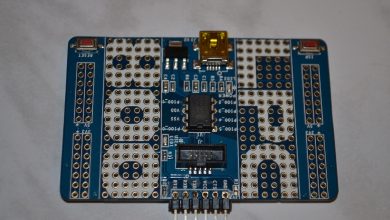WooCommerce Checkout Field Editor – Easily Edit and Manage your Checkout

WooCommerce Checkout Field Editor and Manager is a fantastic plugin that will help you edit and manage your WooCommerce checkout fields.
It does this by creating a front page where you access all of the available fields from the various plugins, as well as those that are built into WooCommerce. You can then edit, delete, or add new fields that you want to use for your checkout.
Your WooCommerce store is your business, and your store’s checkout process is what keeps your customers coming back. If you’re not careful, it can also be the reason they leave
The WooCommerce checkout field editor plugin is an easy way to modify fields in your checkout that you may want to update.
This plugin will allow you to rename, remove, edit and add new fields to your checkout. The plugin has options for adding text-only inputs, radio buttons, check boxes, date pickers, and more.
This plugin includes the ability to edit, delete, reorder and add WooCommerce checkout fields. You can also create custom payment gateways to include additional information about the way your customers will pay for their purchases. Automatically save any changes or additions as you go along with the handy “Save” button.
Adding new fields to WooCommerce is not always an easy task. There are many steps, forms, and fields to fill out just to add one new field.
While adding a new field might be possible, editing or deleting an old field can be tedious. You have to find the form for that particular field you want to edit. Fill out the form again with all of your information, and then wait for it to go through the approval process.
The WooCommerce Checkout Field Editor and Manager is useful for those who want to edit their WooCommerce checkout fields.
WooCommerce Checkout Field Editor Plugin Helps to Boost Conversions

The WooCommerce Checkout Field Editor Plugin helps to increase conversions by letting users make changes to their order before they finish the checkout process.
The plugin offers many different options such as setting the total amount, defining shipping costs, and including or removing gift wrap.
It also lets users customize their shipping address and payment information on the checkout page without them having to leave the process.
The WooCommerce Checkout Field Editor Plugin is a handy tool for making changes to orders before submitted.
The plugin offers a variety of features to edit the WooCommerce checkout fields. For example, one can adjust the billing address, email address, company name, phone number, tax address, etc.
The WooCommerce Checkout Field Editor is designed for business owners who want to increase conversions by empowering customers with more control over their orders.
With this plugin, you can make the checkout process easier by adding custom fields to the checkout form. That allow your customers to add additional information such as phone number or address.
This little feature helps to take away any confusion and makes the checkout process quicker and hopefully more efficient.
It also provides a host of other useful tools. It is including the ability to edit shipping rates for different countries and territories.
The WooCommerce Checkout Field Editor Plugin used to make changes to your checkout fields without having to install a new extension.
Many e-commerce stores are using WooCommerce to manage their online stores and provide a great user experience for their customers.
A new Field Editor plugin is designed to help increase conversions. Its giving you the ability to edit fields that appear on the checkout page.