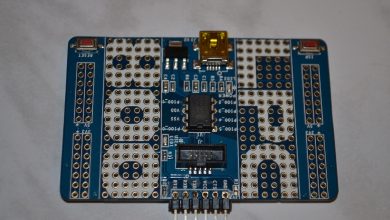Worrisome Symptoms Of MacBook Logic Board Failure

You probably spend the entire day with your MacBook. It seems the best help and company to tackle all those workloads swiftly and even enjoy some leisure activities after work. However, did you realize your MacBook is slowly giving up? Do you think its logic board is suffering badly and crying out for a repair soon? You might be surprised to read that the logic board of a MacBook does work even after being damaged. But yes, the efficiency will be affected!
Signs of a Troublesome MacBook Logic Board
A logic board having troubles gives out some warning signs. Try to read and grasp them at the nascent stage so they don’t get bigger and create significant problems in the device. For better guidance, take it to JMC Computers. They offer MacBook logic board repair that ensures the gadget works fine like before and does not show any hiccup again. They are certified and experienced gadget repairers with a license to deal with Apple devices apart from all other smart gadgets. Now, take a look at these signs that warn you of malfunctioning MacBook logic board:
-
Unexpected shutdowns
Does your MacBook shut down while working on an important project? And if this has been happening too frequently recently, you need to consider checking the motherboard after restarting the device. If the antivirus scan shows a hundred percent secured device, then this might be the only reason your MacBook is creating issues for you.
-
Display and graphics issues
Your computer’s display not coming on (or functioning properly) is another indicator of a Mac logic board failure. You may hear your computer start and the fan turn on, but the backlight never turns on, so you see nothing or only a dim image on the screen. When you try to attach an external monitor to your Mac, the problem may remain, indicating a graphics issue on the logic board instead of a broken or damaged exhibit. If the display does turn on, you might notice additional problems such as jumbled graphics or lines of strange colors running throughout the screen.
-
Porting failure
Because the logic board stores connections and links and various circuit boards, you may encounter many problems with ports, sound, and other elements. When a port on the logic board fails, you might discover that your system no longer recognizes or provides sufficient power to devices connected to the port. You might hear zero sound or have difficulty getting external speakers or earphones to operate when you connect them into your device’s audio jack (if the problem is with the logic board’s audio component). You might even experience issues with your device’s inbuilt webcam, Bluetooth accessories, or Wi-Fi.
-
Strange sound and visuals
The most significant sign of the logic board going haywire is the weird sounds and visuals appearing on the MacBook. And your gadget fan never turns on or operates continuously, no matter how strenuous your task is. You might even hear unusual banging or grinding sounds originating from the device’s motherboard, or you may see numerous warning messages on the screen referring to the machine rebooting (suddenly) owing to a system problem or a kernel panic. However, weird sounds or glitches alone aren’t proof that your circuit board is broken; they can indicate that it is time to back up your data and schedule a check-up.
A factory flaw or prolonged use might lead to Mac’s logic board failing, but mishaps like slips and falls can also cause harm. Furthermore, system use that causes overheating and a lack of airflow might damage the logic board and cause it to fail prematurely. The best way to prevent these mishaps is to keep updating and checking on them regularly and never let any minor damage turn into a bigger one.