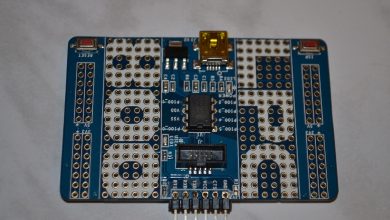How to Repair JPEG Files from Hard Drive in Easy Steps?
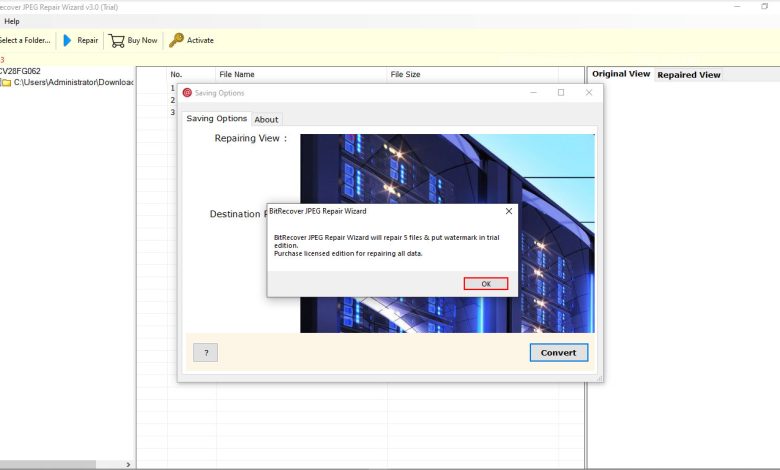
Introduction: This article is all about how to repair JPEG files from Hard Drive on Windows platform.
Photos take up a significant portion of our storage space these days. JPEG files may be found all over the place, from the SD card in your phone to the external hard drive storing all of your crucial photos and videos.
However, these files are also easily misplaced. Deleted folders, damaged SD cards, and other mishaps may all lead to the loss of your jpegs. However, if you have the correct tools, you can quickly repair JPEG files from hard drive and other storage device.
So, are you experiencing the same difficulties? Would you prefer to complete this assignment without creating a snarl of chaos? Continue reading the rest of the article. It will be of great assistance to you.
Lets begin the article.
JPEG Corruption Has Several Root Causes
- System shutdown without warning
- During the file transfer procedure, there was a power outage and a system shutdown.
- JPEG pictures have been corrupted due to header corruption.
- Malicious assaults on picture files result in data corruption as a result of data corruption
- Inappropriate file sharing using an infected media Hardware and software concerns
Types of Issues that Can Occur with JPEG Files
- It is not possible to open these files using the built-in preview tools, such as the Windows Photo viewer.
- The JPEG file is opened, but the image quality has been diminished.
The Different Kinds of JPEG Corruption
If you want to learn more about JPEG corruption, have a look at the several forms of JPEG corruption described below.
Header corruption in a JPEG file is a problem: Specifically, it is the most prevalent type of corruption in a JPEG image where the header file becomes corrupted. In the following example, you can see how a corrupted header looks:
The lack of a preview in the Windows file explorer indicates that the JPEG file has a damaged header. Occasionally, the file explorer will display the error message “It appears we do not accept this format.” As soon as there’s noticeable degradation, file explorer displays the notification “File looks to be damaged, corrupted or too huge.”
In a JPEG file, there is data corruption: To open a damaged or corrupted JPEG in a picture viewer may result in display problems. Or the colours appear to be dimmer than they really are.
The following is an example of what these distortions could seem like:
Attacks by Viruses and Malware
Because even a minor alteration in the picture file’s format or header might cause it to get infected by a virus or malware, it is extremely susceptible.
The Hard Drive Sector Is Corrupted
If indeed the hard-drive sector in which the JPEG file is saved has been corrupted, the JPEG will also be affected.
Incorrect or Incomplete Anti-malware Software Scanning
If you tried to view the JPEG file while a scan was taking place, the image may have been corrupted.
Best way to repair JPEG files from Hard Drive
The most fantastic way for quickly completing this operation is to use JPEG File Repair Software. You can simply fix any number of JPEG files on your computer with this tool. It allows you to repair corrupted JPEG files as well as severely corrupted JPEG files without having to deal with any difficulties.
- Additionally, you can effortlessly fix your files with a few easy clicks with this fantastic program.
- To begin, download and install the application on your Windows operating system.
- When you have finished installing and running the application, select the Select a Folder option to begin loading your JPEG files from your Hard Drive.
- This programme will load all of the folders on the left panel in a matter of seconds.
- Click on the files to see a full preview of your JPEG files by clicking on them.
- To begin the procedure, click on the Repair option to the right.
Check out the amazing features of the software
- With this incredible programme, you may fix an endless number of JPEG files without encountering any difficulties.
- Using this software, you can check the detailed preview of your corrupted JPEG files.
- JPEG Repair software is compatible with all the edition of Windows 11, 10, and earlier editions.
- Also, this software is helpful to repair corrupted and highly corrupted JPEG files from Hard Drive.
- This program enables you to fix an unlimited number of JPEG photographs without losing a single piece of information.
- The utility allows you to store the corrected JPEG files in the desired location on your computer’s hard drive.
The Conclusion
Throughout today’s article, we’ll go through the most wonderful way for repairing JPEG files from your computer’s hard drive. You can fix damaged JPEG files, as well as severely corrupted JPEG files, with a few easy clicks if you follow the instructions provided. Simply download the programme and run it to complete the work at hand if you are seeking for a solution to restore your JPEG files.
Also, read our most posts on http://blogports.com/