Mini Pc vs Laptop, Is One Better Than the Other for Work?
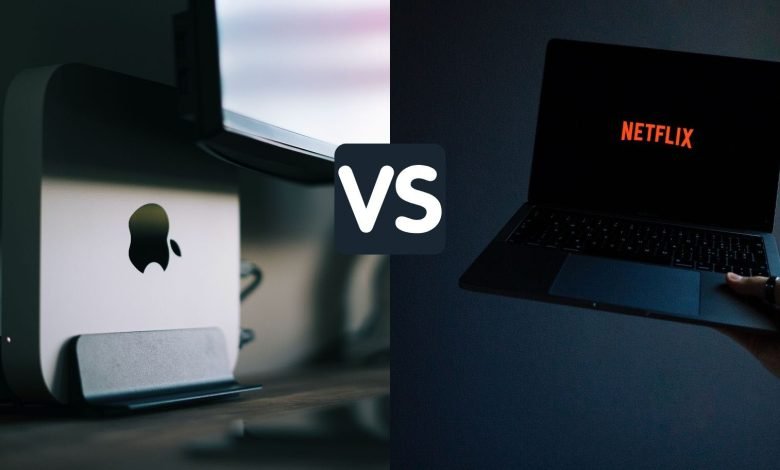
When you choose a computer, the first thing you need to consider is your needs. Whether it’s a desktop, laptop, or mini-computer, you need to compare your options with your needs.
If you want a computer that is less bulky than a tower in the form of a full-fledged PC, then you have to decide whether a laptop or mini PC will meet your computer needs.
If you don’t use your computer often, but need it for work, school, or home, mini-PCs may be better than laptops and make more sense as a new traditional desktop computer.
Most mini PCs are smaller than laptops, so they are easier to carry and more powerful. meaning they can easily handle most office computer requirements.
Besides, mini computers offer users many other advantages.
Advantages of Mini Pc
1. Smaller size
The mini PC is designed to take up less space than a full-fledged desktop computer.
It seems that size is the most obvious reason to turn to a mini PC over a conventional one.
2. Lower cost
We compared the price of a Mini PC with that of a laptop, The mini PCs are often cheaper than their ready-made counterparts and come with a case, motherboard, processor, Wi-Fi, Bluetooth, and USB port.
3. More Portable
Mini PCs are portable compared to traditional desktop computers.
Mini-PC gives you the freedom to transport your computer wherever you need it in different ways.
4. Expandability
Often, Laptops are going to be limited or non-existent in terms of outreach. But that’s not always the case with mini computers.
Although the mini pc is small in size, the interface is very complete. Through these complete interface configurations, it can be easily handled whether it is importing data from an external device or adding peripheral equipment.
5. Upgradability
Mini PC also gives you more freedom of choice when it comes to component selection.
you’ll have an easy time changing the RAM, GPU, and the CPU (as long as it uses the same chipset).
When we talk about RAM upgrades, it should be noted that all Mini PCs support laptop RAM, not just those used in desktop PCs.
6. Lower cost of use
Mini PCs use smaller, energy-efficient components than laptops.
In terms of electricity, Mini Pcs consume less power and help save you from unnecessary expenses.
Apart from heating problems, they require less maintenance than desktop computers and laptops and have a longer service life.
7. Embedded Applications
Some mini PCs are great for extreme embedded industrial and commercial applications. They are mountable and able to support dedicated applications with a low-to-moderate workload.
Industrial-quality embedded computers share many components with consumer-grade desktop computers such as CPUs, GPUs RAM, SSDs, and hard drives.
8. Personalize Customized
Most mini-computers offer more flexibility than laptops and are often sold as kits that allow you to personalize your machine to your exact specifications.
For most people, a mini PC is the better option, but as always it will all depend on what you need.
While the Mac mini has superior performance, the mini PC is a more versatile machine that has a more affordable price. If you’re looking for an all-purpose computer, the mini PC is a better choice.
However, if you plan on doing a lot of professional audio and video editing, the laptop is the best option.

